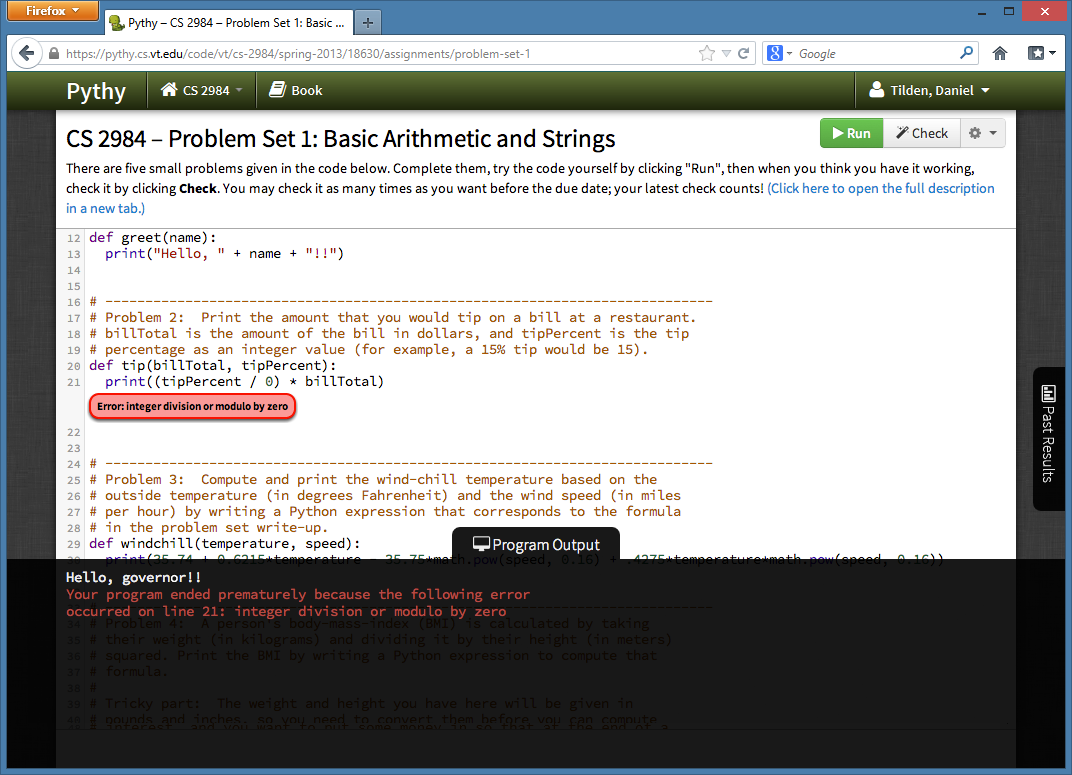
Introduction
Introductory computer science courses can be notoriously difficult for students, especially those outside of the major. At some institutions, the so-called Drop-Withdrawl-Fail rate is as high as 50%! Furthermore, research has indicated that problems with the programming environment can negatively influence success.
Indeed, to address these, there had been a variety of different approaches taken.
1. Difficult initial setup process
In a many computer science courses, students must install and configure a complex suite of tools on their own computers before they can begin programming. For example, consider the second-level introductory Java class at Virginia Tech, “Introduction to Data Structures”. [28]. For this class, a student must install the Java development kit, the Eclipse IDE (integrated development environment) and load a specific set of plug-ins, settings, and libraries into their configuration. If these steps are not followed exactly, problems can continue to arise even months into the course.
2. Not designed for beginners
In cases such as the aforementioned Eclipse software, the software is professional-grade programming software that was not designed with novices in mind. In this case, the program features a large number of functions and options that are not particularly useful to beginners, and that also can cause such users problems if they are accidentally accessed or altered.
3. Unclear or insufficient feedback on programs
When writing program code, a student is bound to encounter program errors or incor- rect program behavior. Many existing development environments present such errors separately from the program itself, and thus do not provide the student with a visual indication of where the error occurred. Furthermore, the feedback itself may be inad- equate or unclear. In addition, error messages alone do not necessarily convey when program behavior is incorrect.
4. Lack of support for assignment organization
In many introductory CS courses, some assignments are reliant on loading pre-written files into the development environment. Current software does little to support this, and is reliant on students downloading such starter code separately, loading it into their development tool themselves.
5. Lack of support for in-class examples
During a computer science class, an instructor may wish to write program code live to demonstrate some concept to the class. However, such examples do not allow for student experimentation; the best a student might be able to do is copy example code into a development environment later, if they wish to run it or examine how it works in more depth.
To address this issue, our team built Pythy, a web-based programming environment that allows students to write, execute, and test programming assignments from within the familiar interface of a web browser.
All of the programming, none of the software setup
Pythy runs entirely in any modern web browser, eliminating the need for any sort of software setup; students can begin programming immediately.
Unlike other online tools to learn programming, Pythy is designed to complement a classroom experience, not replace it wholesale.
Better than the competition
As part of a semester-long study, we compared Pythy to JES12, another Python IDE designed for beginner computer science classes. Reported classroom experiences indicated that Pythy did indeed reduce some of the obstacles that it was designed to address.1 3
-
Stephen H. Edwards, Daniel S. Tilden, and Anthony Allevato. 2014. Pythy: improving the introductory python programming experience. In Proceedings of the 45th ACM technical symposium on Computer science education (SIGCSE ‘14). ACM, New York, NY, USA, 641-646. DOI=10.1145/2538862.2538977 ↩ ↩2
-
JES - Jython Environment for Students. http://code.google.com/p/mediacomp-jes/ ↩
-
Daniel S. Tilden. 2013. Design and Evaluation of a Web-Based Programming Tool to Improve the Introductory Computer Science Experience. M.S. Thesis, Virginia Tech. ↩